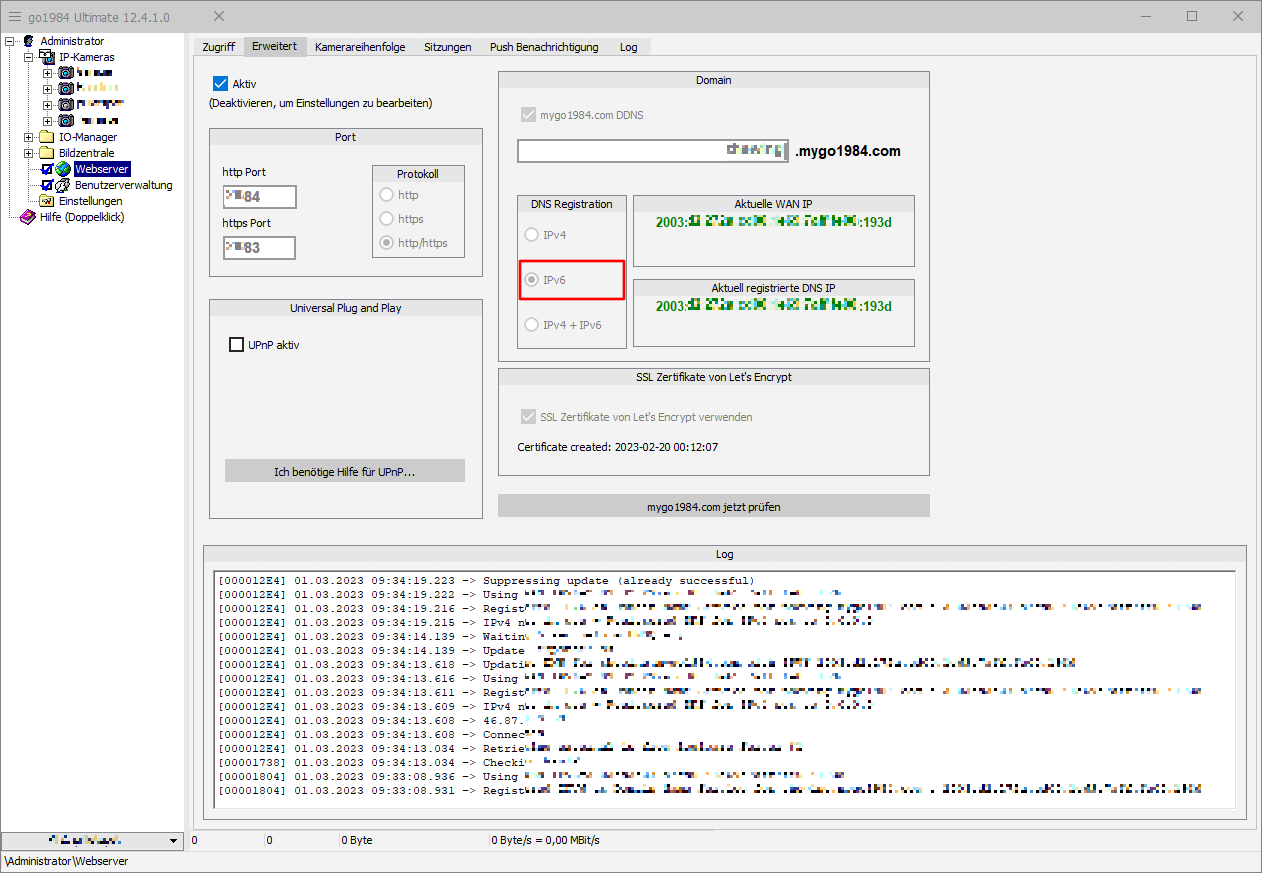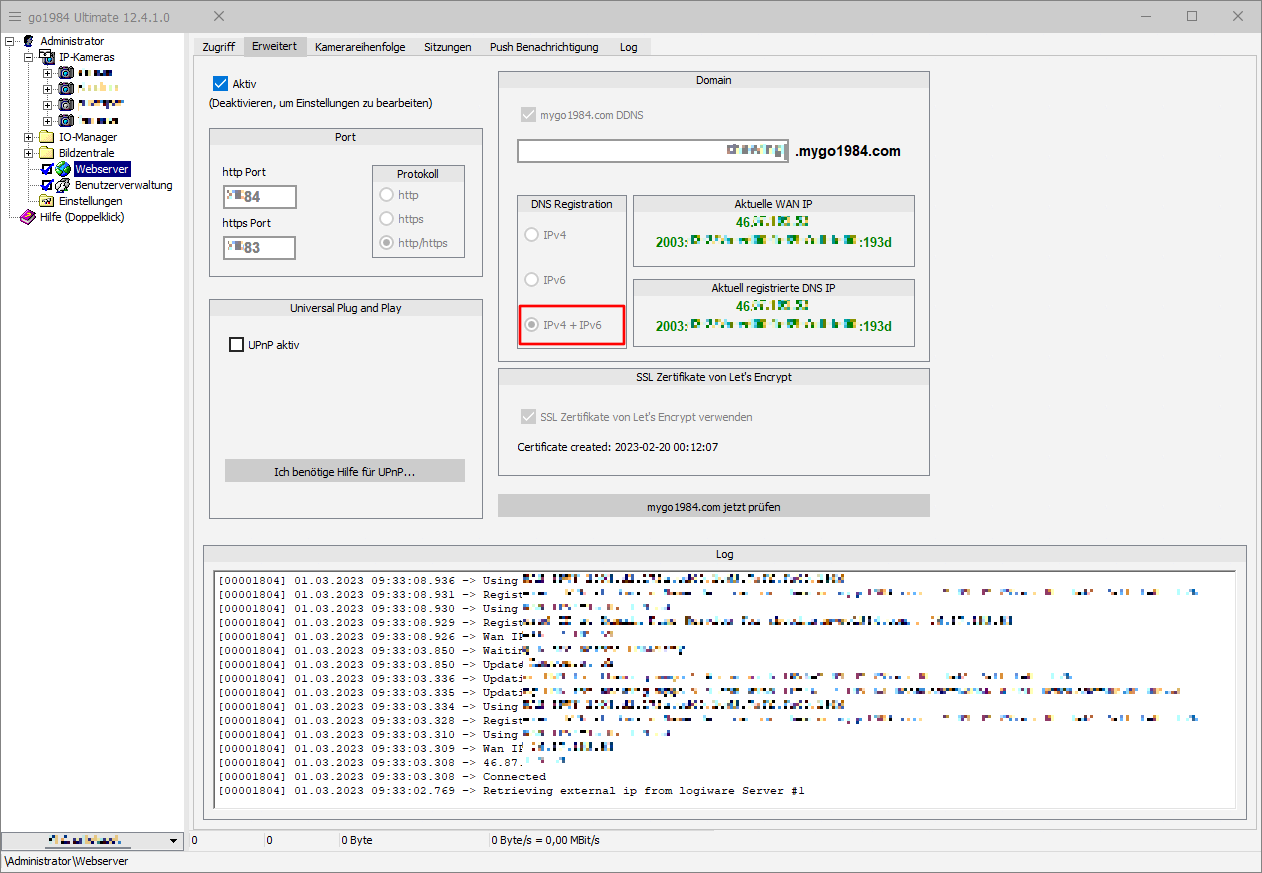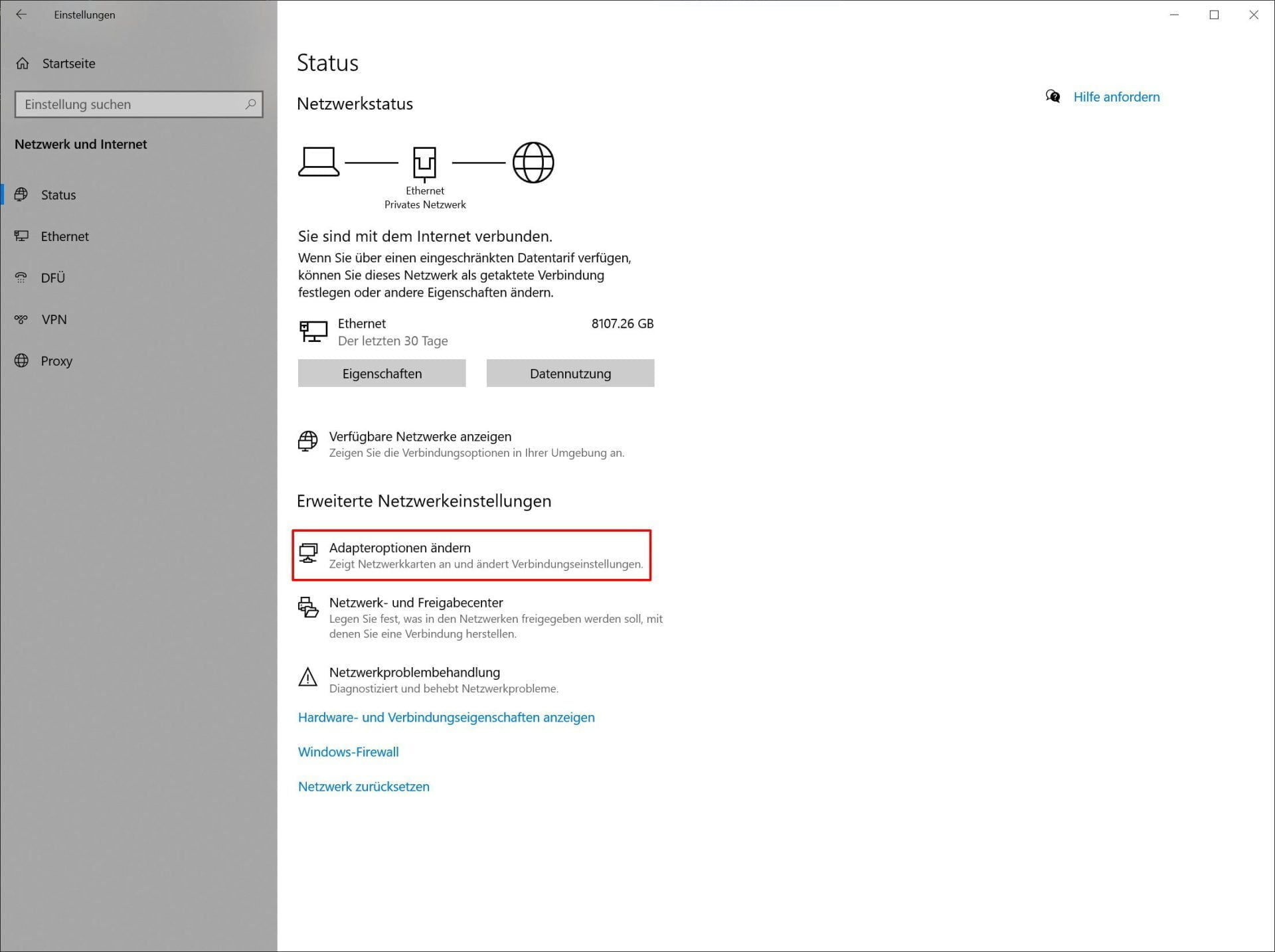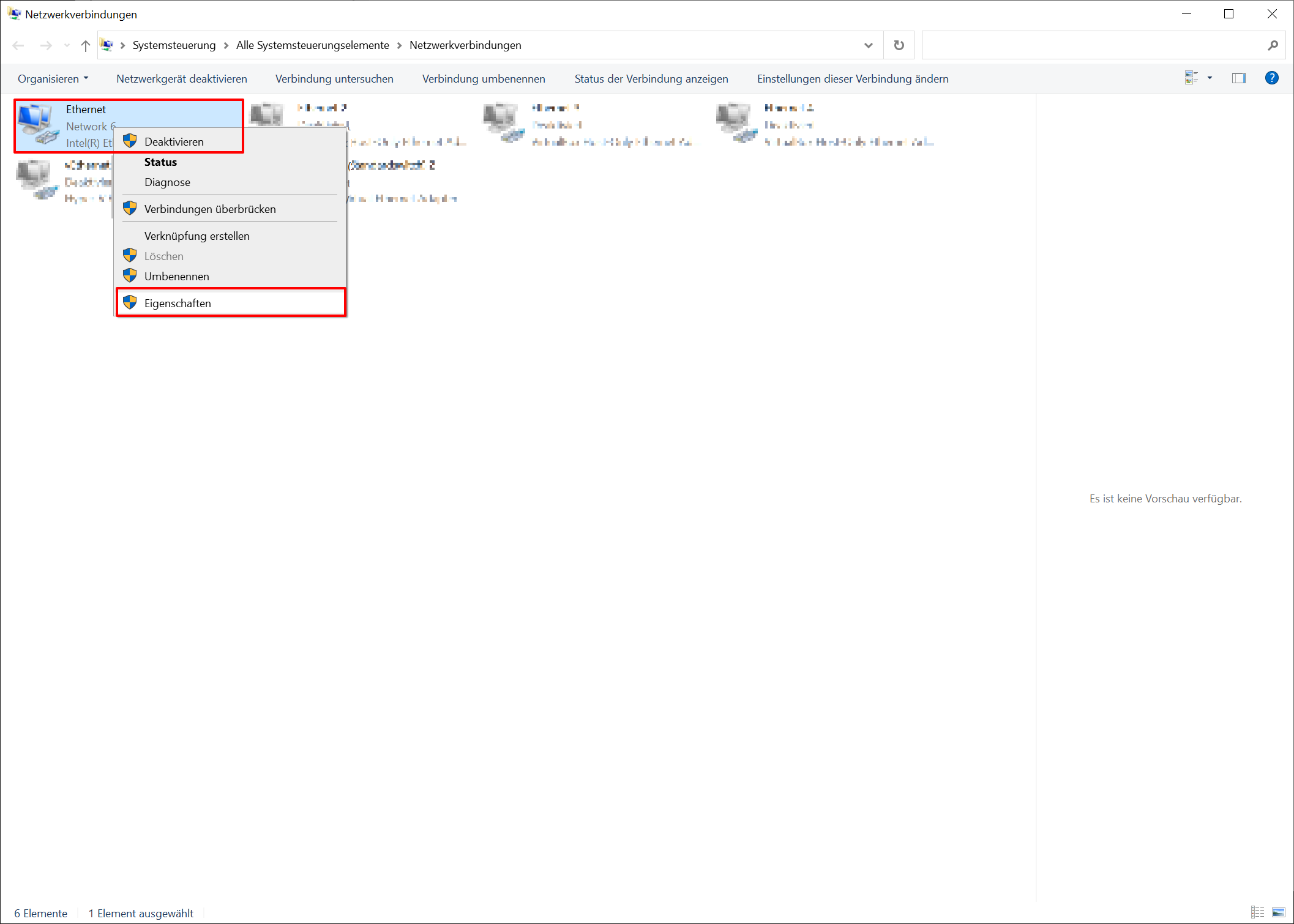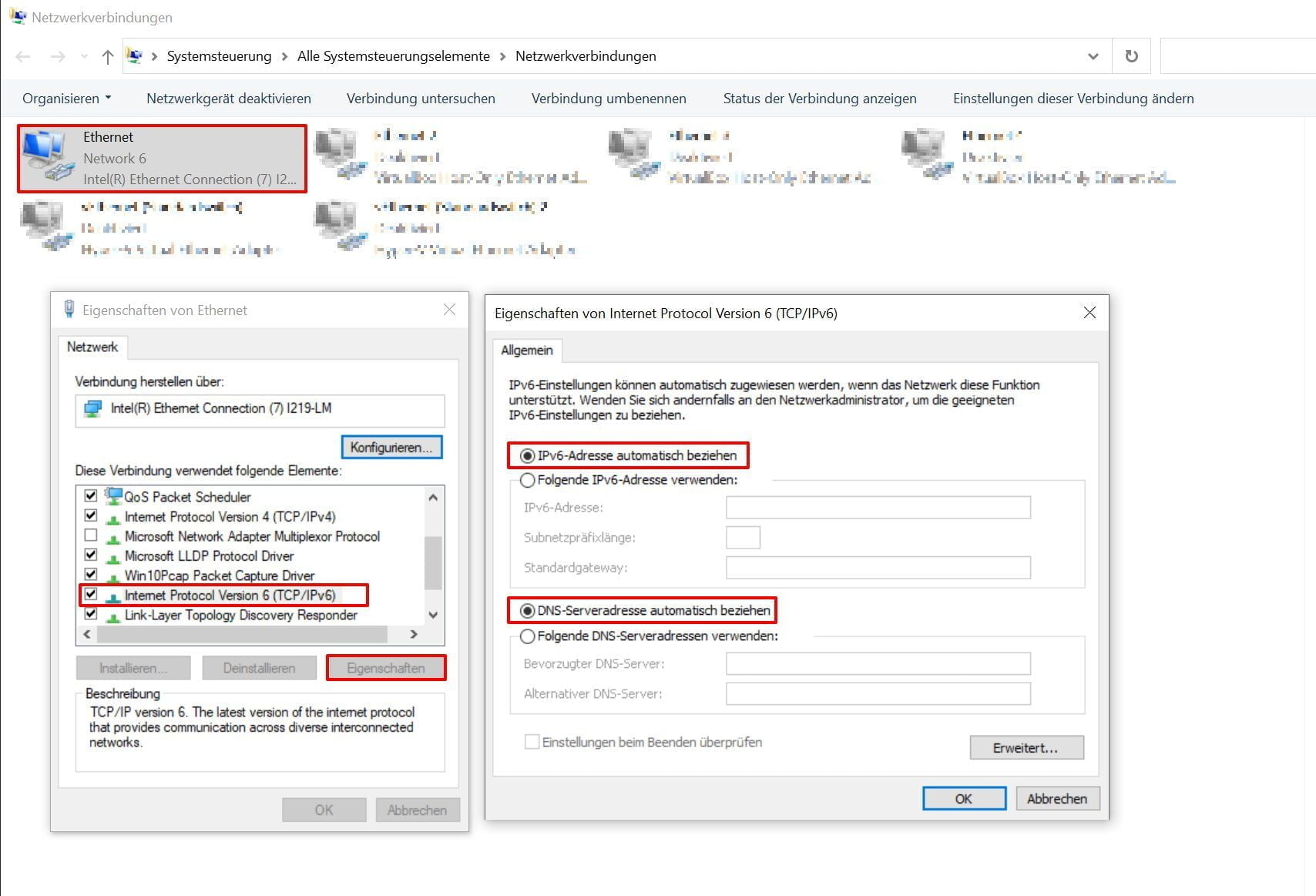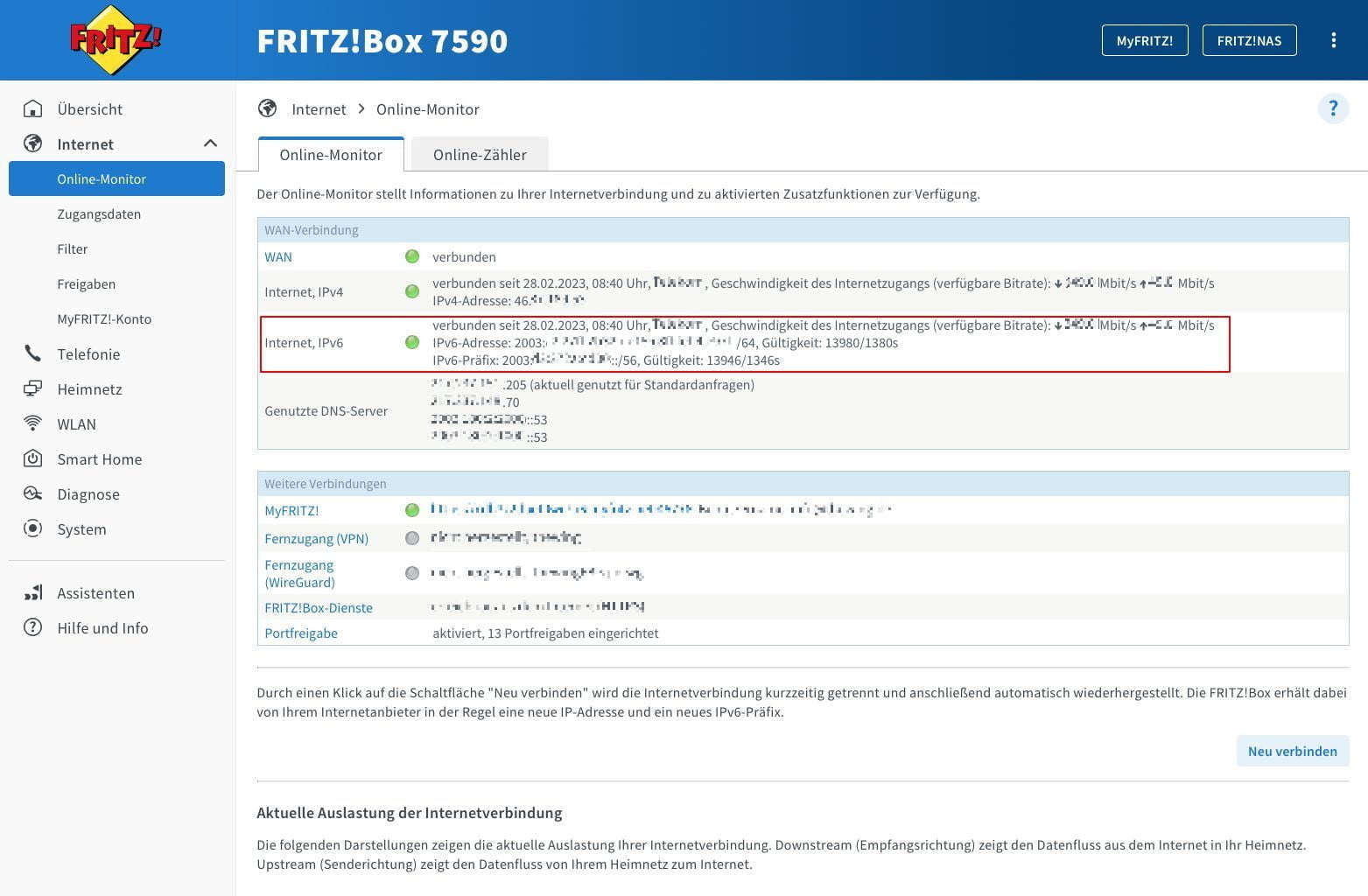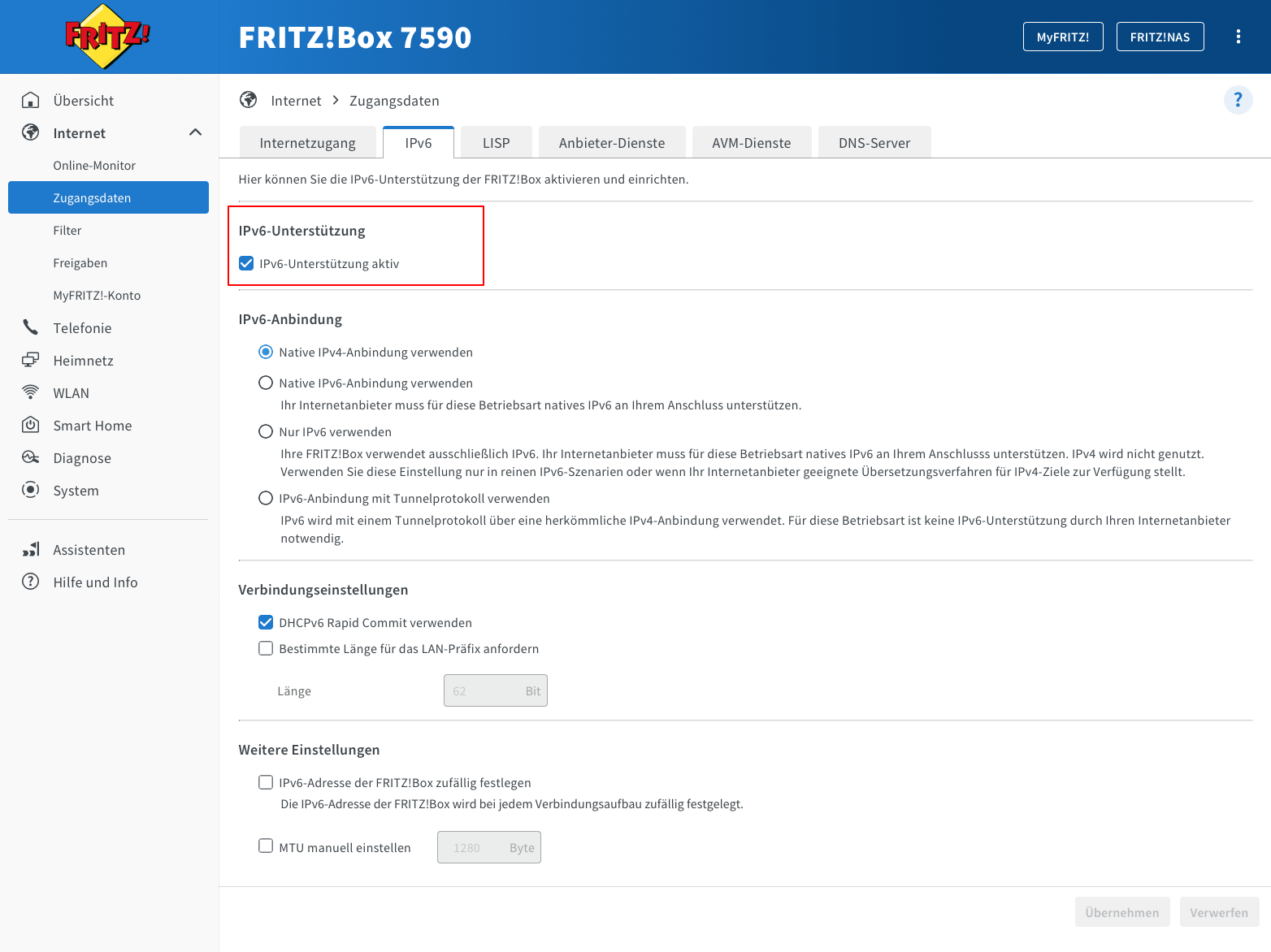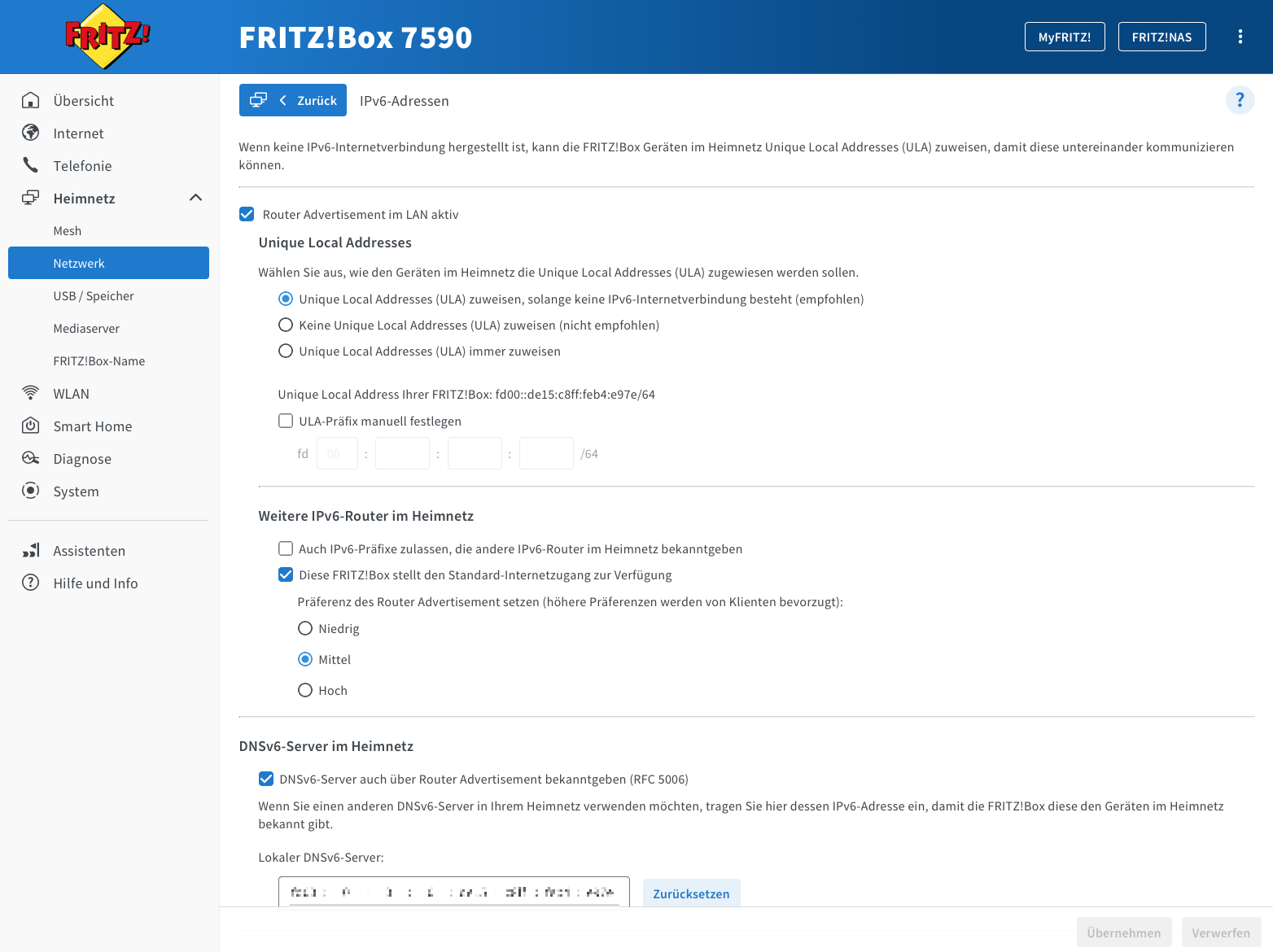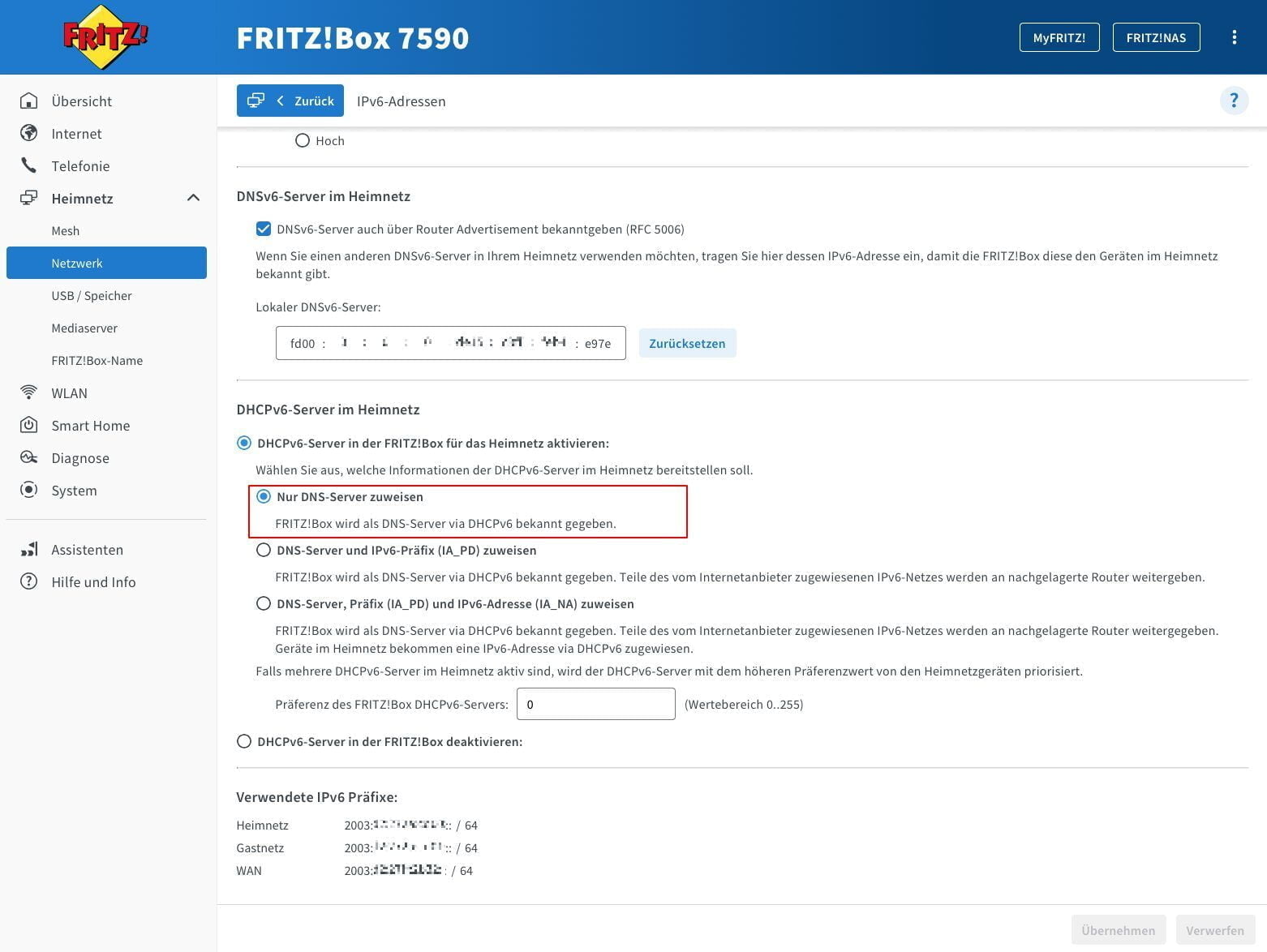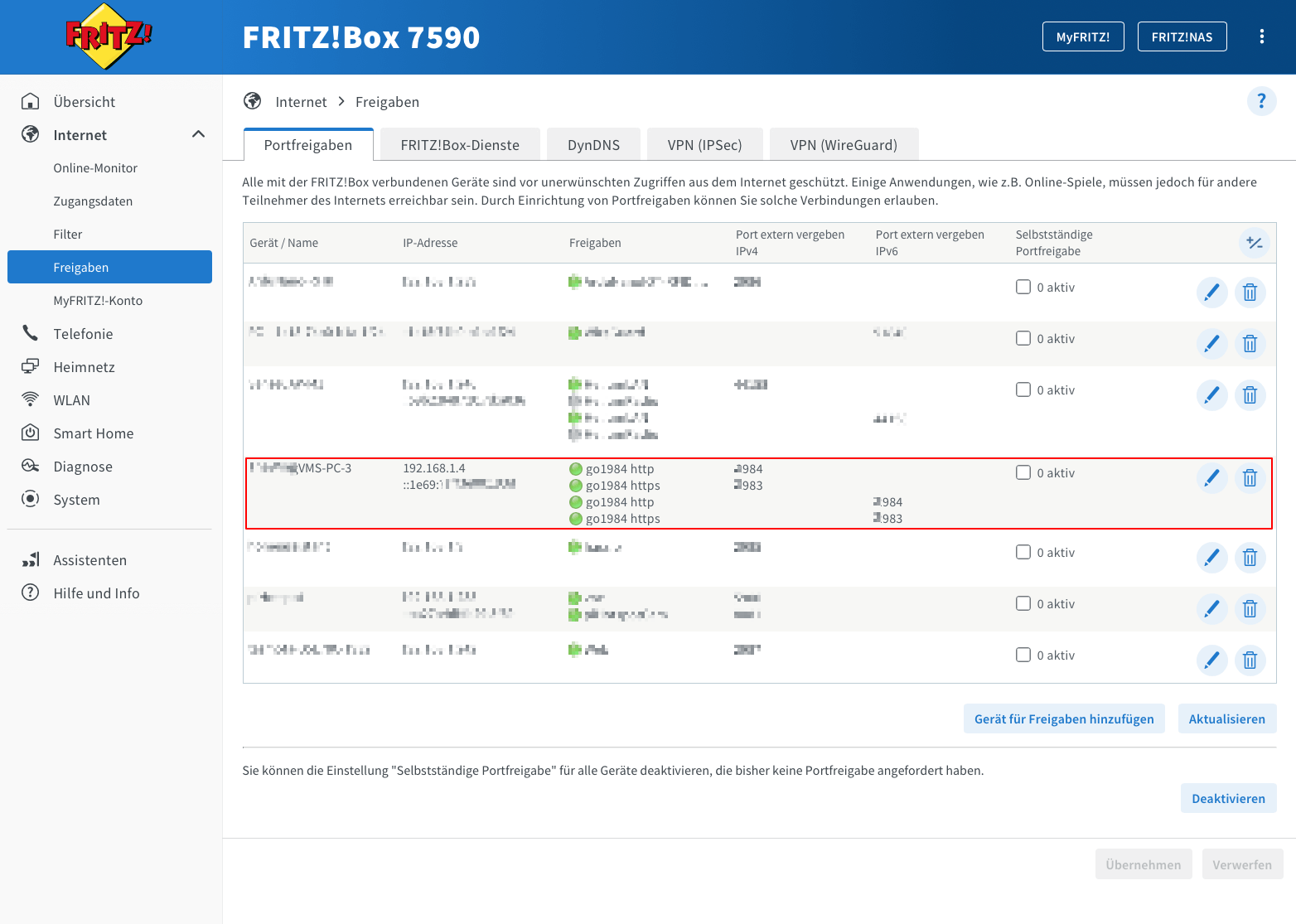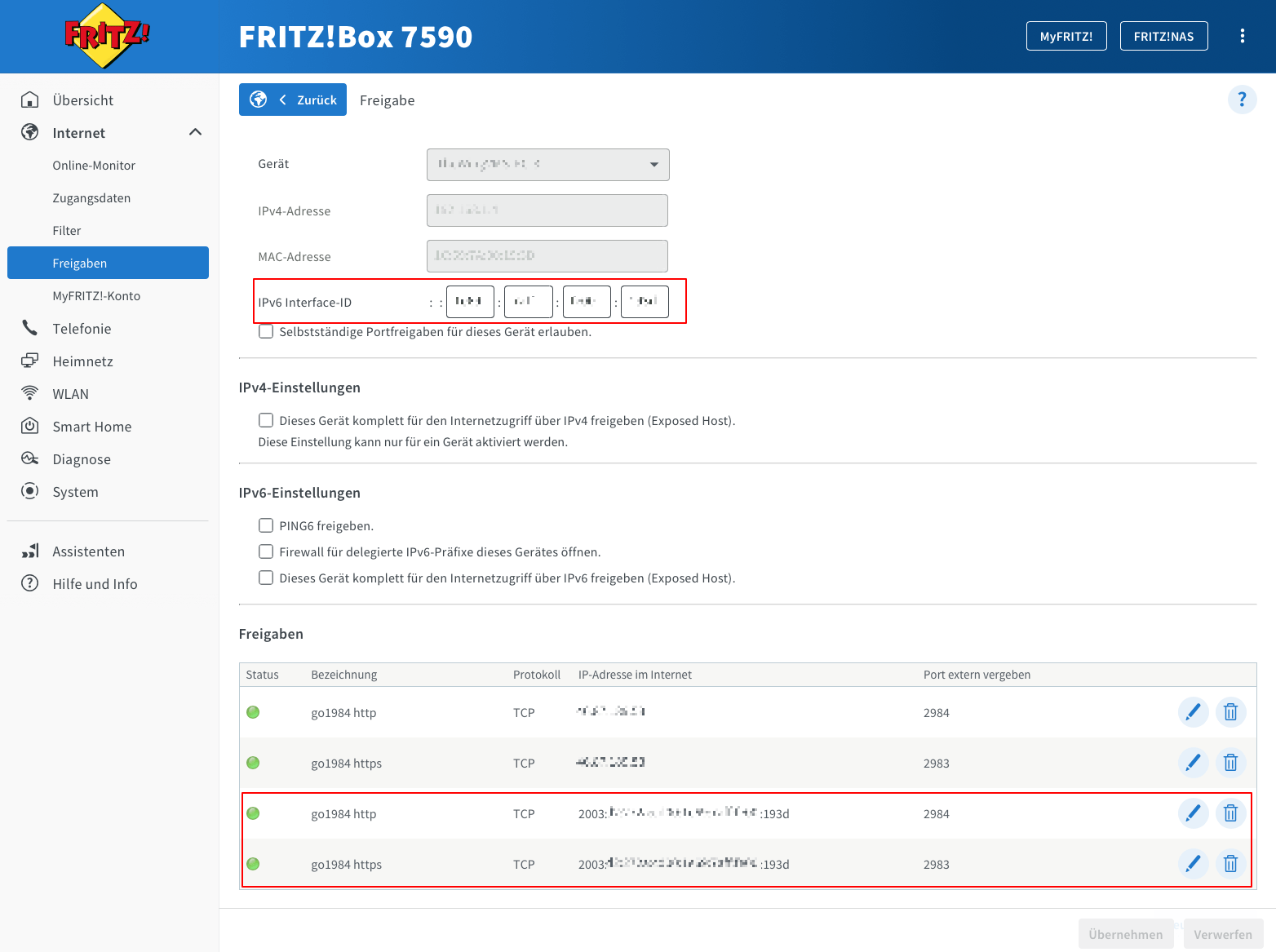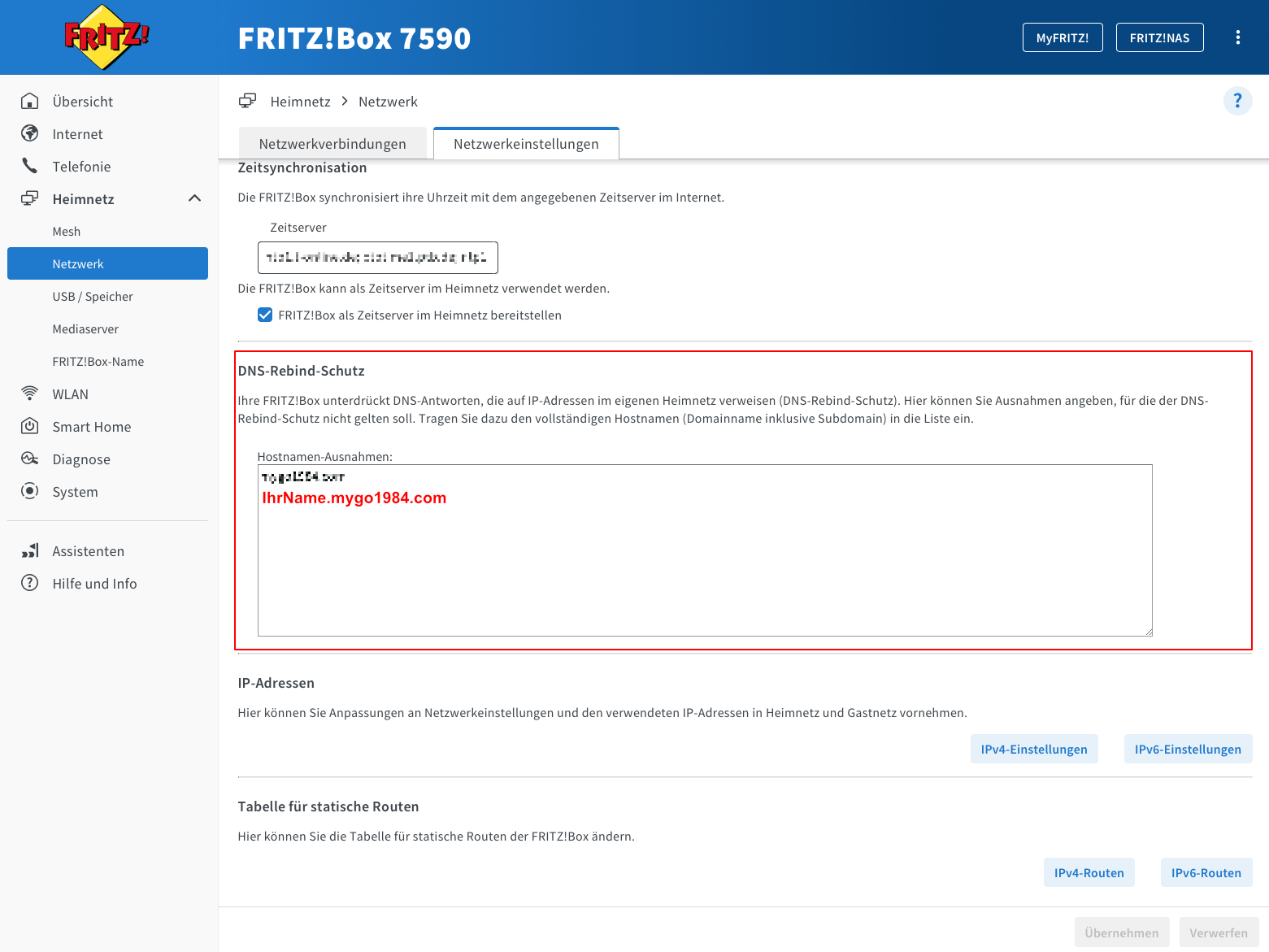go1984
Webserver & IPv6
No matter if you get a native IPv4, a native IPv6 or “only” DS-Lite from your internet provider – go1984 provides an optimal solution starting with V12.4.1.0!
For access via the Internet, the ports used by the go1984 web server (default https port “1983” / http port “1984”) must be configured in the router so that requests are forwarded via the Internet to the computer running go1984.
This applies to both IPv4 and IPv6.