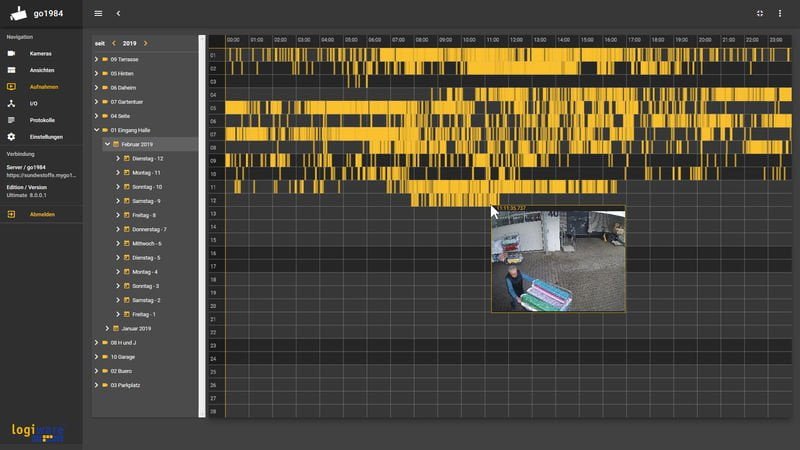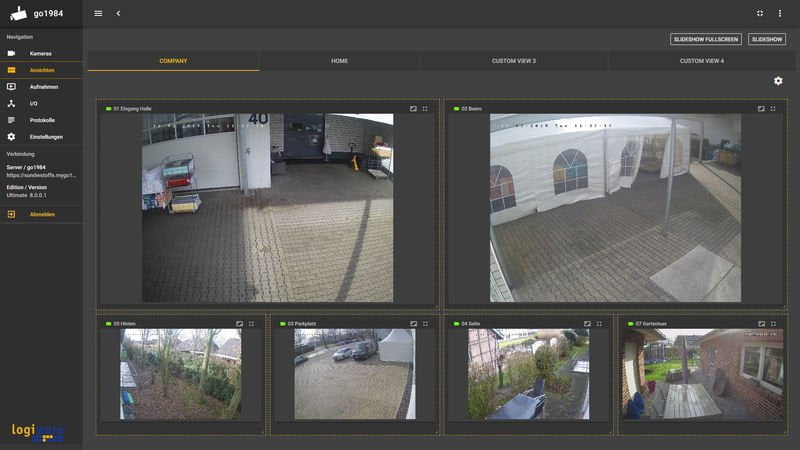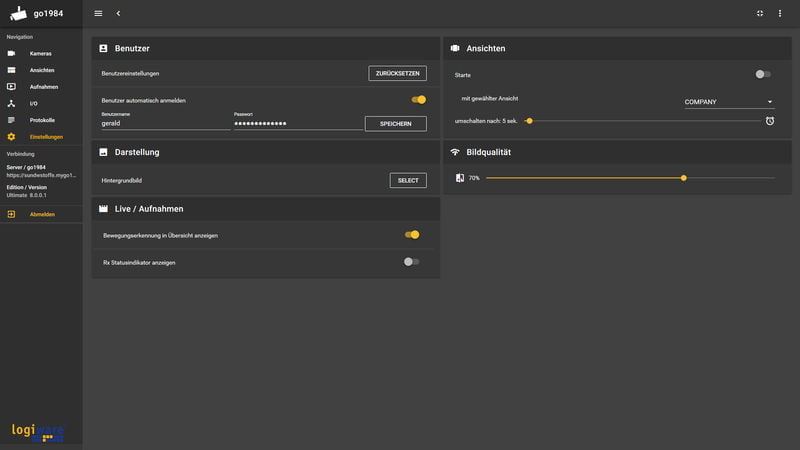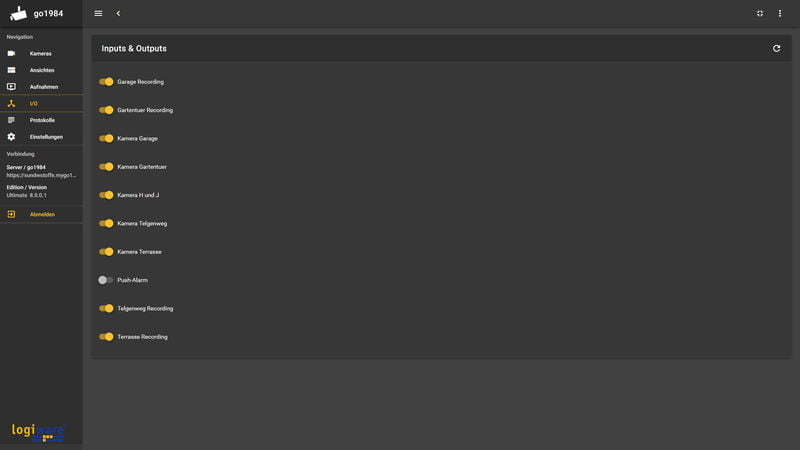go1984
Web Client
Access via web browser on Windows, macOS and Linux
As of go1984 version 8.0.0.1, you can use the go1984 Web Client to access your go1984 server.
The HTML5 client can be used in all common browsers on Windows, macOS or Linux systems. The installation of an additional plug-in is not required.
Some of the most important functions are listed and described below.
Camera overview
The camera overview shows all available cameras. You have the possibility to comfortably adjust the display to your needs by setting the number of columns.
Via mouse double-click you can switch between camera overview and single image view. Optionally, the motion information can also be displayed via red markers in the image. In the single image view, you also have the option to take a “snapshot” of the currently displayed image.
The go1984 Web Client can be operated full screen in full screen mode.
Recording overview with quick preview
For lightning-fast and convenient research, the Web Client offers the popular quick preview in the monthly and daily overview known from go1984.
In the monthly overview, exposures are displayed with corresponding markers. Simply hovering the mouse over it will display a preview of the scene file. In the daily overview, each scene file is represented by a meaningful image from the center of the scene. Here, too, a quick preview is available by moving the mouse.
In addition, single images can be exported as JPEG and movie sequences as AVI.
Image center with automatic switching
The image center allows you to create the desired camera views with just a few mouse clicks.
The Web Client supports the creation of up to four views. If required, these can be displayed full-screen and switched automatically. The switching time can be set individually. Motion information can also be optionally displayed.
The image center thus offers a powerful tool for displaying all relevant live information in the desired manner.
Individual user settings
The logged-in user has the possibility to make individual settings. These are stored user-related on the go1984 server, so that all settings are retained even if the computer is changed. The image quality of the requested images can be adjusted in order to adequately use sites with narrowband connections.
Optionally, the go1984 Web Client offers automatic user logon to ensure the greatest possible convenience in the logon process. If desired, the Web Client starts directly with the desired view when called, optionally also with automatic switching of several views.
I/O support
Control “HTTP Events” previously defined in go1984 via the go1984 Web Client. This interface allows remote control of go1984 functions such as the activation of alarm functions.
Likewise, you can switch available outputs in go1984 to conveniently control your home lighting, operate the blinds, “arm” the alarm system or whatever functionality you need remotely.