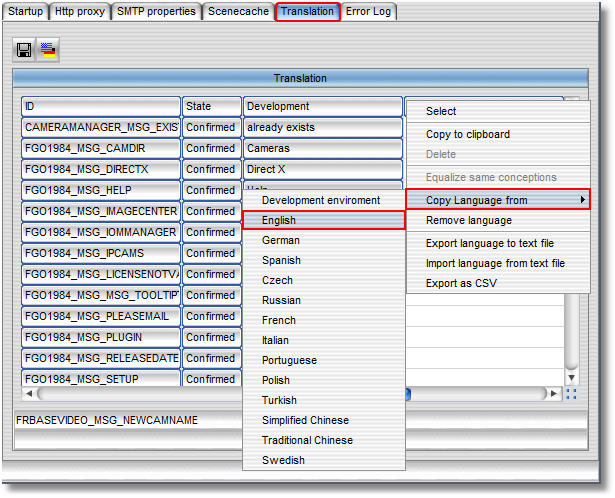It is possible to integrate new languages for the interface. The following table shows the available languages.
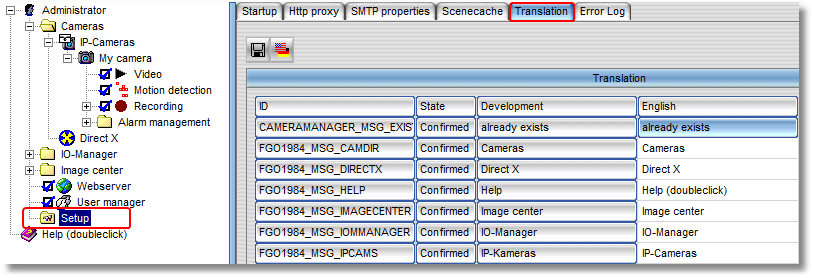
If you wish to create a new language option, right-click on a free column in the table. Select an existing language as a template. A dialog box appears requesting you to enter a name for the new language (e.g. Spanish). Use the existing languages to translate terms line by line into the new language. After completing the translation, the newly created language option is immediately available.