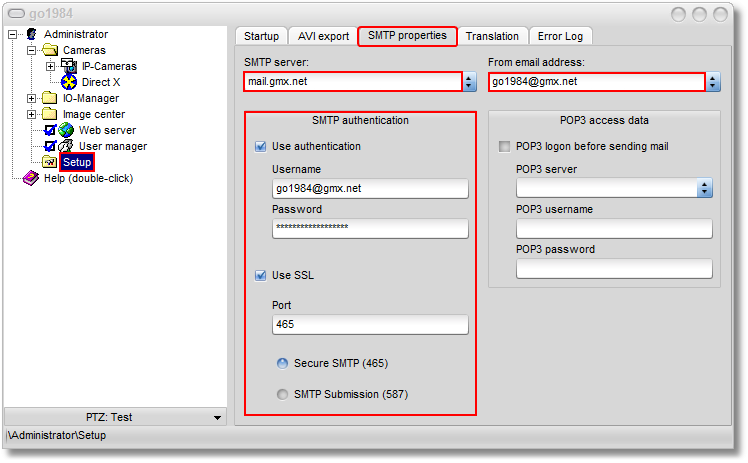In order to enable e-mail sending from go1984, a so-called SMTP server first needs to be entered; this only has to be done once. Outgoing e-mails are sent to this server and ultimately to the recipient. Your provider can supply you with the settings required to configure the SMTP server. Alternatively, you can obtain the information from your e-mail program (Outlook, Outlook Express etc.). A list of the most common servers is supplied in the appendix.
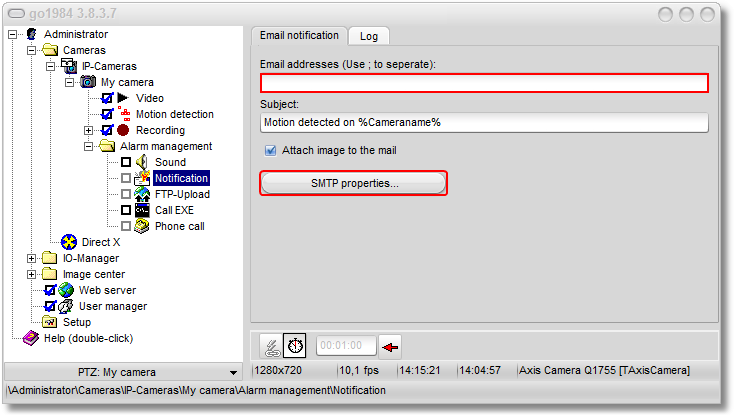
In most cases, it is sufficient to complete the fields shown in the diagram. If go1984 is still not able to send e-mails, check the settings or test using the "POP3-before-SMTP" authentication method. To do so, please complete the "POP3 access data" block."