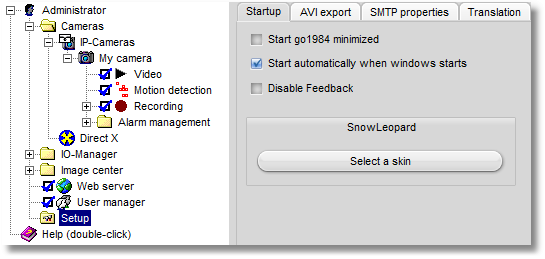You can choose to launch go1984 minimized. In this case, the application will not be visible at first. Only the little go1984 program icon will appear next to the system clock. Double-clicking on the icon will open the application interface. As a further option, you can set go1984 to be launched automatically when Windows is started. If you are operating go1984 in service mode (see "Installation" section), deactivate this option as the go1984 service is then automatically started. If you don't like the selected standard skin, you can choose a different one.