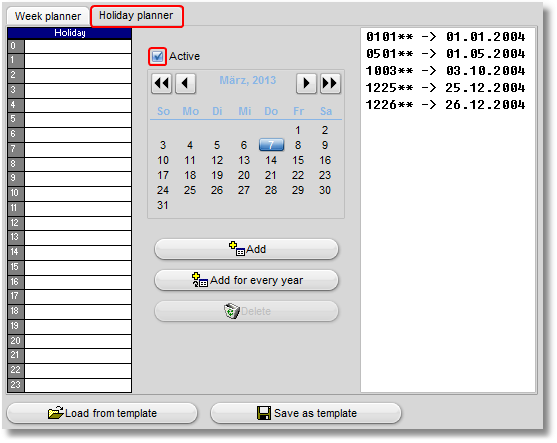go1984 provides the option of executing certain functions such as recording or notifying only at certain times. You can define as many schedulers as you like, which can then be linked to the corresponding functions. In order to create a new scheduler, select the option "Scheduler" in the go1984 explorer.
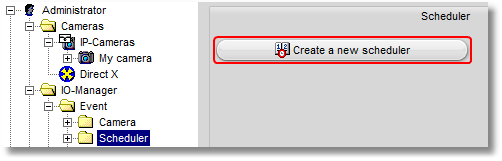
You can give each scheduler a unique name.
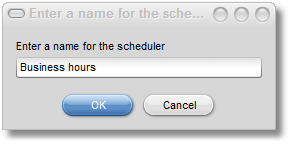
Afterwards, define the active and inactive times for each day. Simply select the desired times using the mouse (keep left mouse button pressed). The active part will be shaded in green. You can copy any day's settings to a different day using drag & drop. Simply use the mouse to drag the name of the day (Monday, Tuesday, etc.) to a different day. Furthermore, you have the possibility of saving the completed scheduler to a file or loading it. This is a useful feature when setting up several similar schedulers.
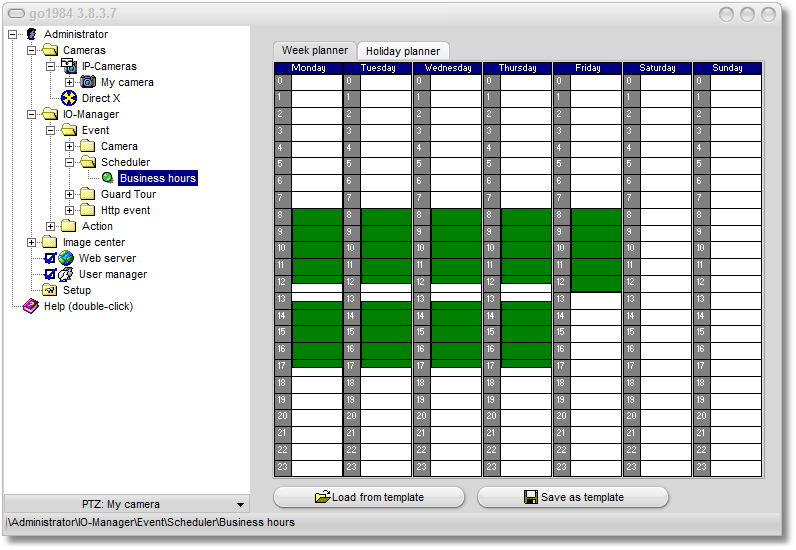
You can also use the scheduler to turn various camera functions on or off automatically. The mouse pointer changes to the following symbol when held over linkable functions:  . Clicking with the right mouse button opens the menu for creating and editing links. Use the "Event -> Scheduler -> ..." entry to select one of the existing schedulers, which will then turn the selected function on or off.
. Clicking with the right mouse button opens the menu for creating and editing links. Use the "Event -> Scheduler -> ..." entry to select one of the existing schedulers, which will then turn the selected function on or off.
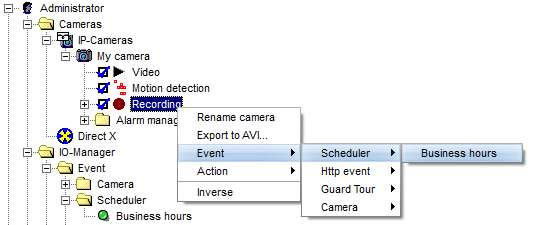
 Note:
Note:
If certain functions need to be active at exactly opposite times, you do not necessarily need to create an extra scheduler. If you right-click again on a scheduler link you can reverse the scheduler.
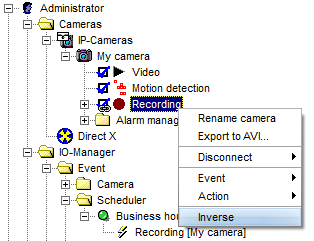
Under the "Holiday planner" tab you have the option to define days that should be processed separately. These definitions have a higher priority than specified week schedulers. In many countries public holidays are already pre-determined and can be changed or removed as required. You can also add via the calendar additional days for the current year or for each year.
Make sure that the holiday planner is not activated by default, as specified holidays will continue to be ignored. You activate this function by selecting the "Active" checkbox.