go1984 offers you the option of launching an external program in case of a notification. In this case, the image that triggered the notification can first be saved on the hard-drive. In this way, special tasks can be carried out for which go1984 itself is not suitable.
To set up the feature, select the program you want to launch and the launch type. You can choose to have the image that triggered the notification saved on the hard-drive first, and can freely define the drive and the directory for this purpose.
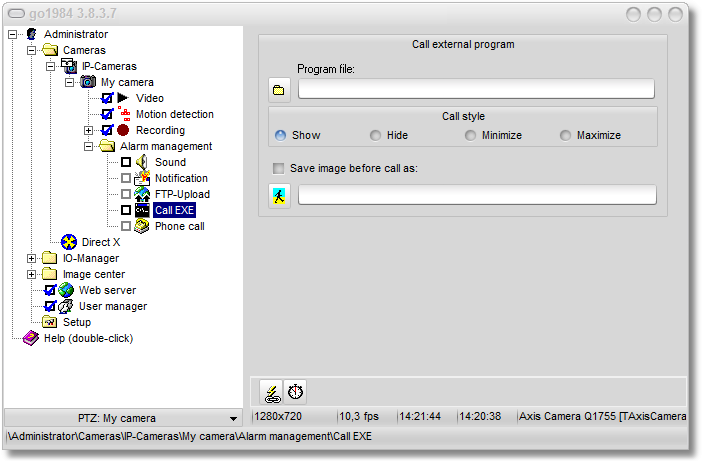
Here, too, you have the option of defining a rest time by clicking on the clock symbol. A program is only launched if the defined time has elapsed between two program launches.

Please also refer to the general notes on activating notification functions in the section on notifications.