The logged-in user has the option of making individual settings. These are stored user-related on the go1984 server, so that all settings are retained even if the computer is changed.
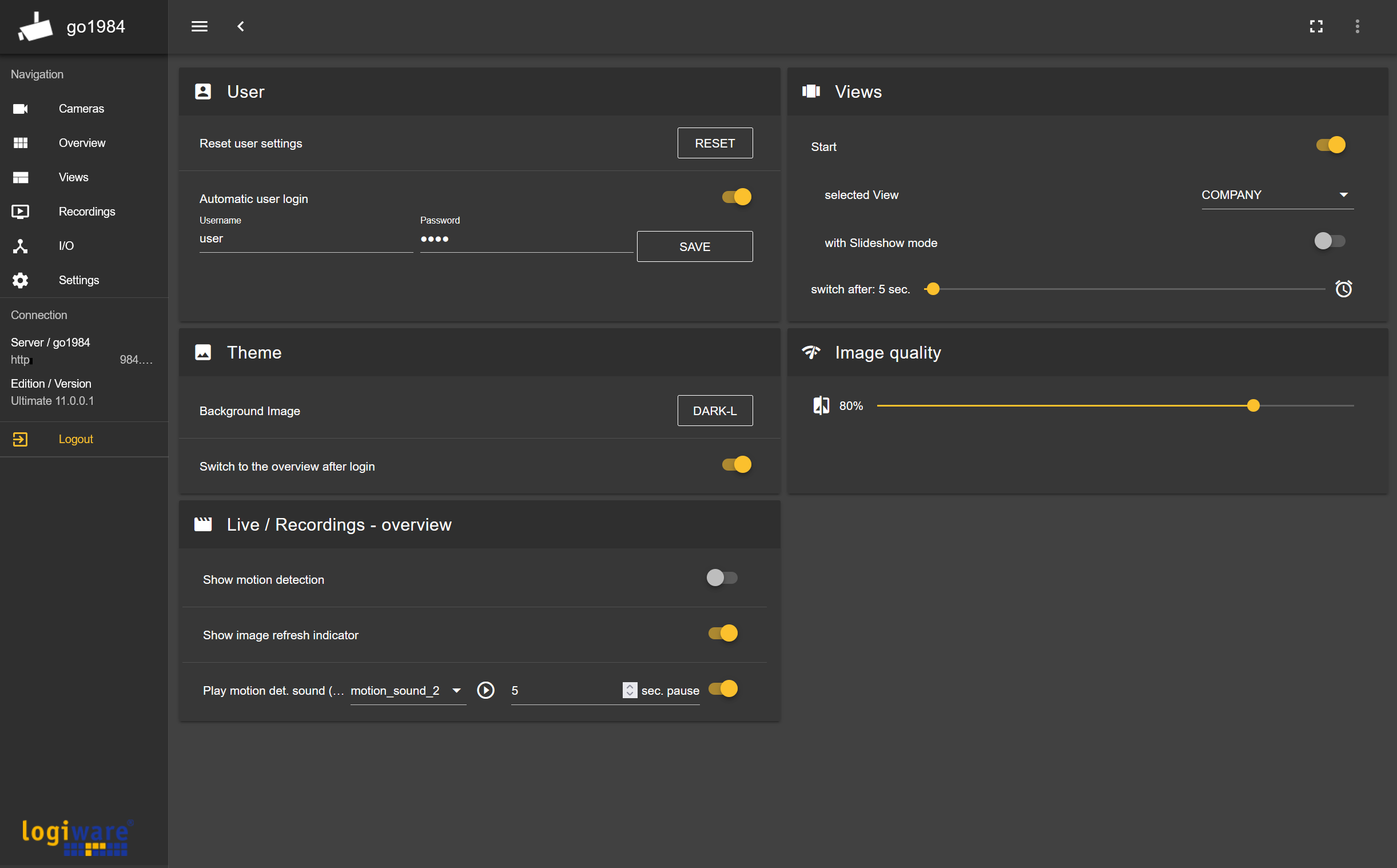
An explanation of the settings can be found below:
Reset user setting |
Resets all Web Client settings of the currently logged in user to the default values. |
Automatic user login |
Activate this function and enter the user name and password of the user so that this user is automatically logged in when the Web Client is called in the browser currently in use. |
Background Image |
Select the desired background. |
Show motion detection |
Displays the motion information (red markers) in the camera overview, image center views and preview images of the shots. |
Show image refresh indicator |
Shows a green LED in the camera overview in the camera header to indicate the image update. |
Start with selected View |
Starts the Web Client directly with the selected view after it is called up. |
Start with slide show mode |
Starts the created views directly with automatic switching. |
switch after |
Sets the switching time of the automatic switching. |
Image quality |
Defines the image quality of the requested images in order to be able to use sites with narrowband connections adequately. 100% corresponds to the original quality. |