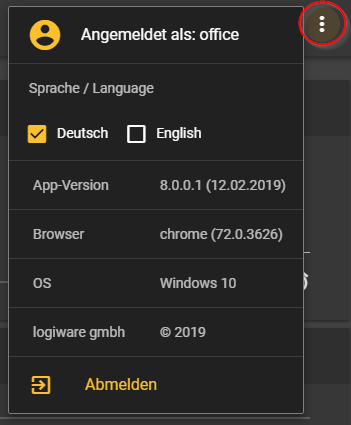As of go1984 version 8.0.0.1, you can use the go1984 Web Client to access your go1984 server. The HTML5 client can be used in all common browsers on Windows, macOS or Linux systems. The installation of an additional plug-in is not required. Internet Explorer and Safari browsers are not supported or are supported only to a limited extent.
You can also call up the go1984 Web Client directly by using the following address line:
http(s)://ip:port/vue/index.html
When doing so, please replace:
ip |
by the IP address or domain name of the computer running go1984 |
port |
by the port specified in the web server configuration (default = 1984 for http and 1983 for https) |
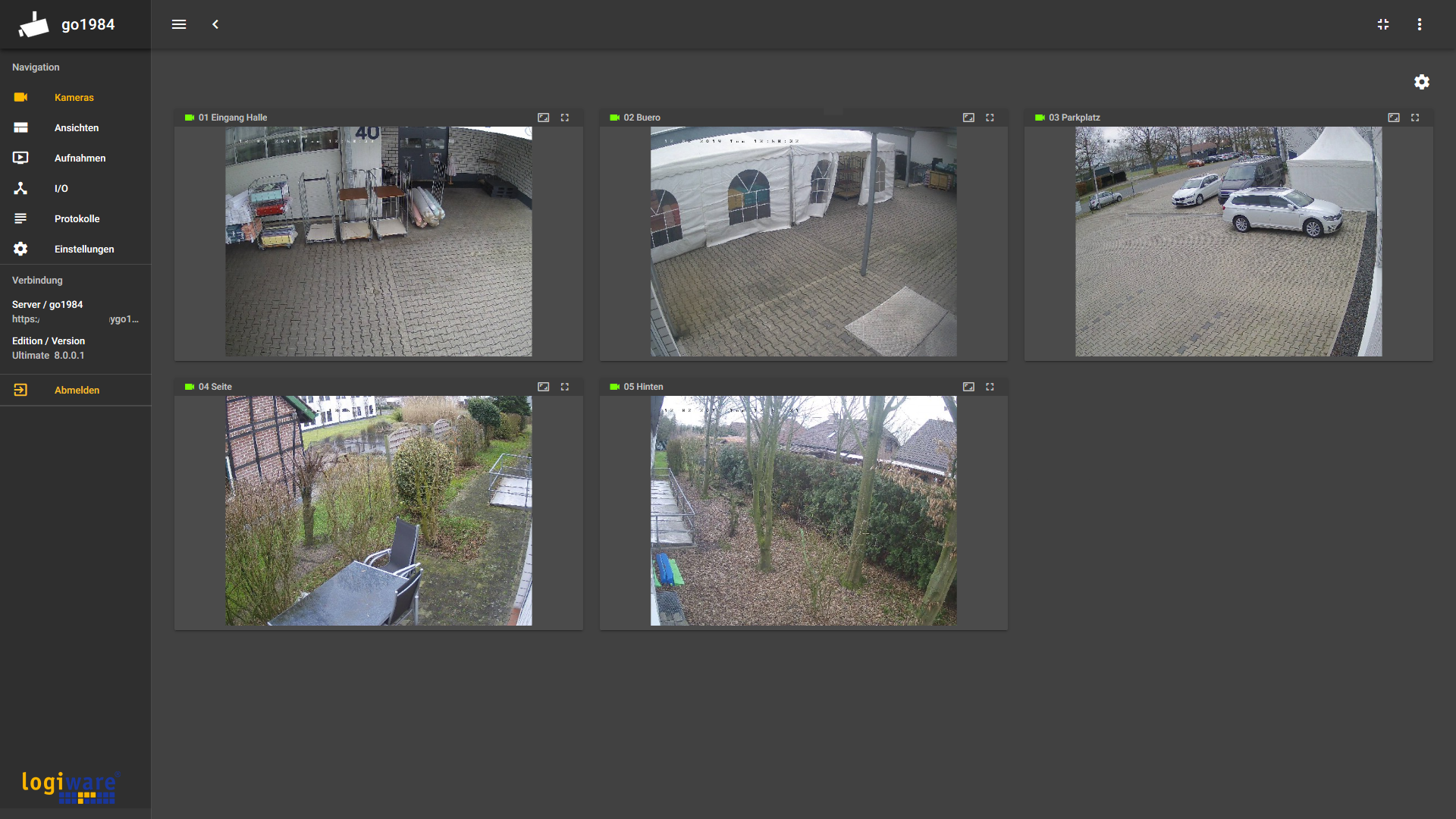
You can switch to or from full-screen mode in the Web Client at any time using the button at the top right.

The button with the three dots shows further system information, the logged in user and offers the possibility to change the language as well as the logout: