The camera overview shows all available cameras. You have the possibility to comfortably adjust the display to your needs by setting the number of columns. To do so, click on the gear icon in the upper right corner and then select the desired number of columns:
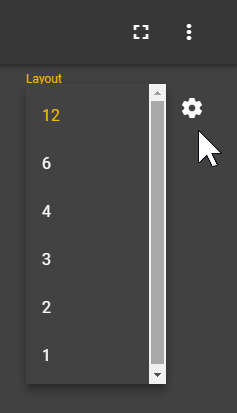
The header of each camera placeholder offers the possibility to display the image in full screen mode via a corresponding button. To do this, click on  . You can exit the full-screen mode by pressing the "Esc" key or by clicking the button
. You can exit the full-screen mode by pressing the "Esc" key or by clicking the button  .
.
By default, the camera image is displayed completely and correctly scaled for each placeholder. If you want to fill the placeholder, click the button in the header  . Please note that parts of the image may no longer be visible afterwards.
. Please note that parts of the image may no longer be visible afterwards.
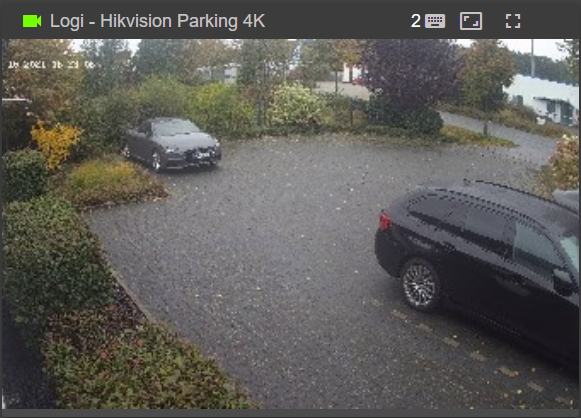
Clicking the button again shows the full image again.
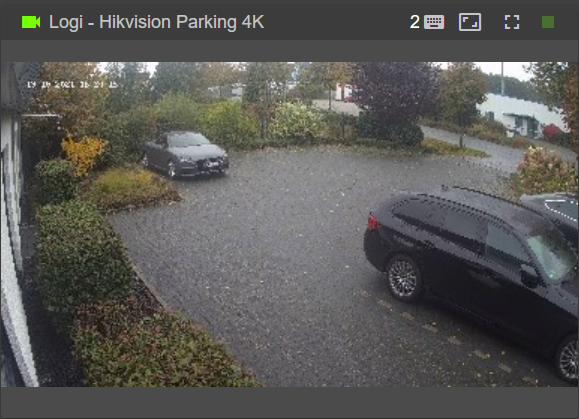
Double-click the mouse to switch to the single image view of the corresponding camera.