The automatic ONVIF detection assumes that your IP camera is reachable in the local network. In case you want to add a remote IP camera via ONVIF, please use the "Manual ONVIF search":
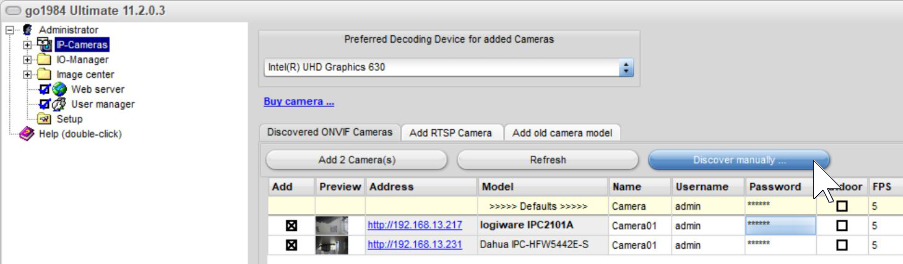
The following dialog box appears:
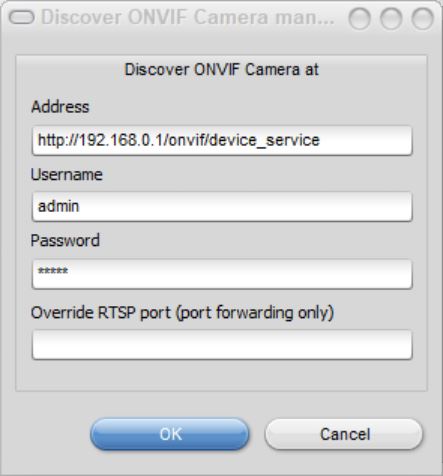
Make the following settings here:
Address |
Address at which the camera can be reached on the Internet. If you have forwarded a port other than port 80 to the ONVIF port of the camera, enter it here also separated by ":". |
User name |
If authentication is required to access the camera, enter the user name here. |
Passwort |
Enter the password for the above mentioned authentication here. Please refer to the documentation of your camera manual for the default password. |
Override RTSP Port |
If you have forwarded a port other than port 554 to the camera's RTSP port, enter it here. If you are using port 554, you can simply leave the field blank. |