After the installation you can add your go1984 server. To do this, press the "Add server" button.
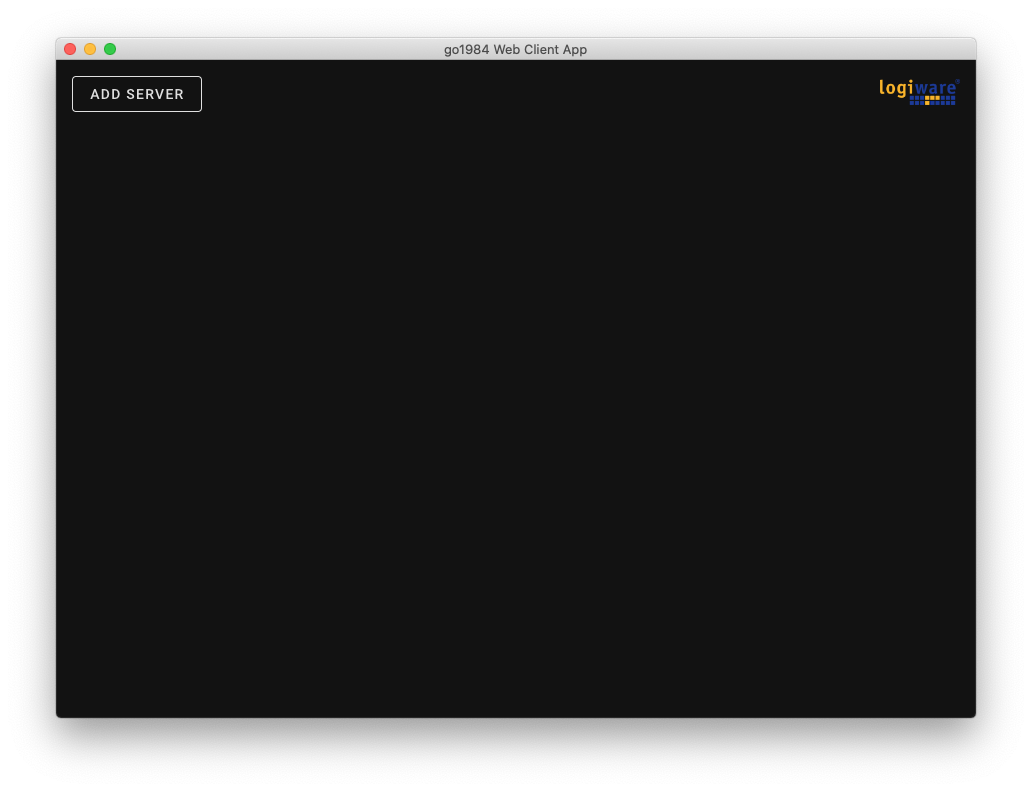
Make the necessary settings:
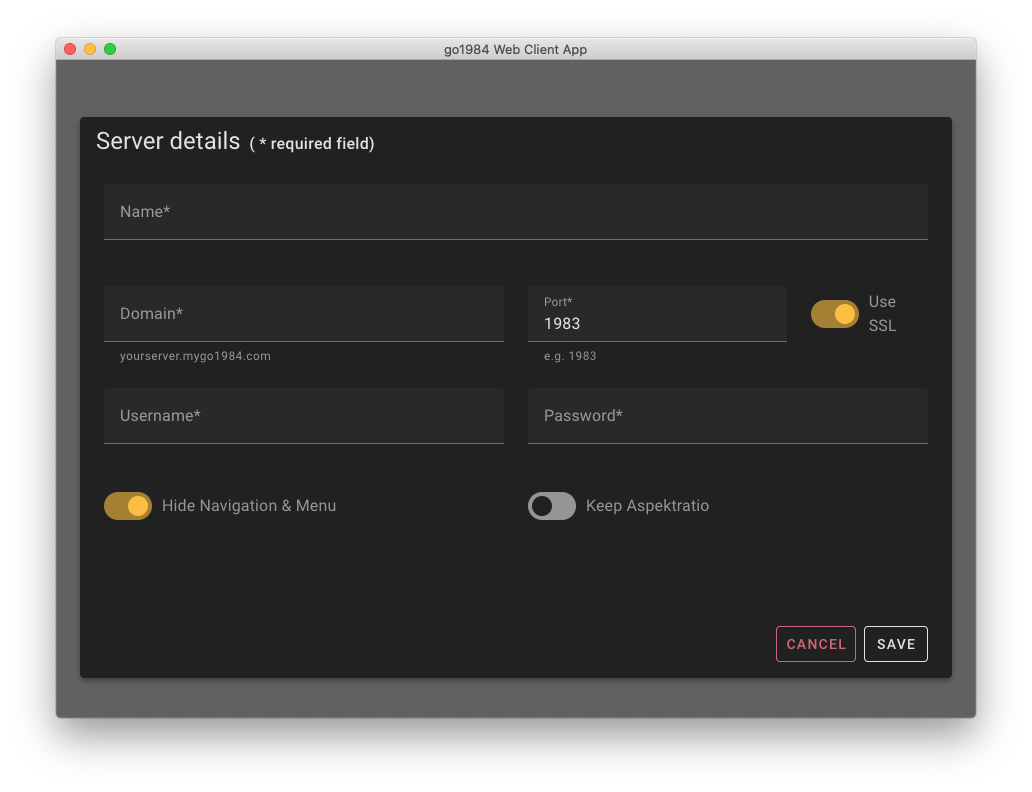
The settings "Hide navigation & menu's" as well as "Correct aspect ratio" refer to the later server view.
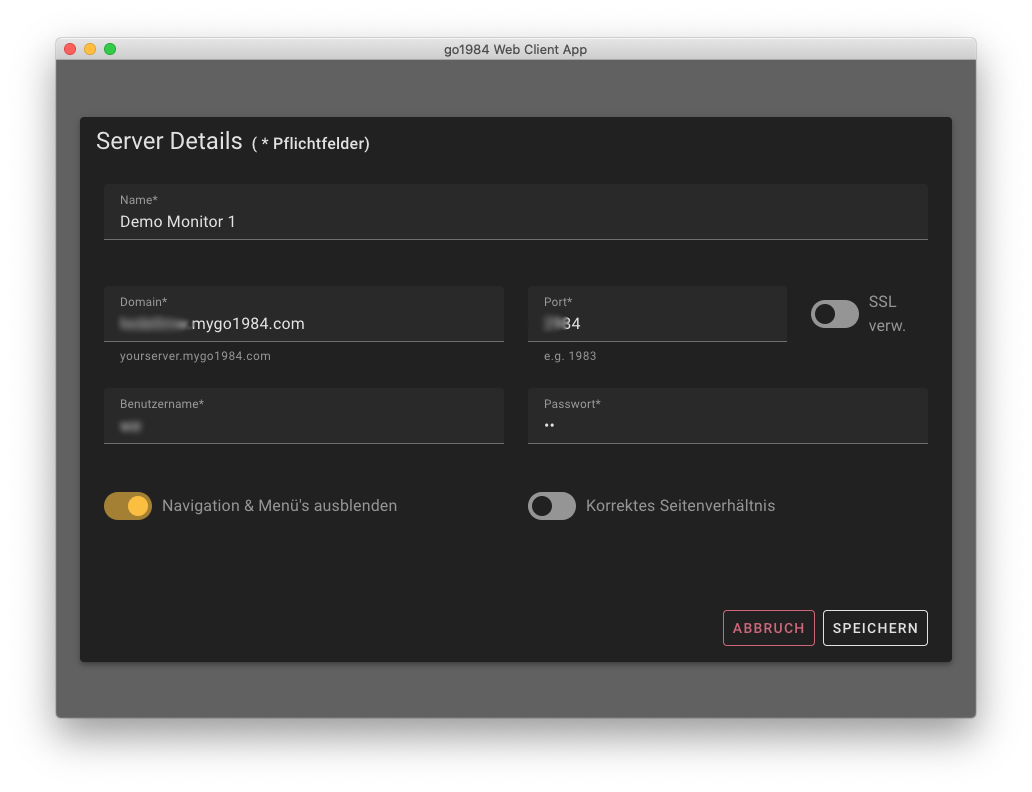
Afterwards click on "save", your just added server will be displayed in the main window (Demo Monitor 1, we have for illustration
added two more demo servers 2 & 3):
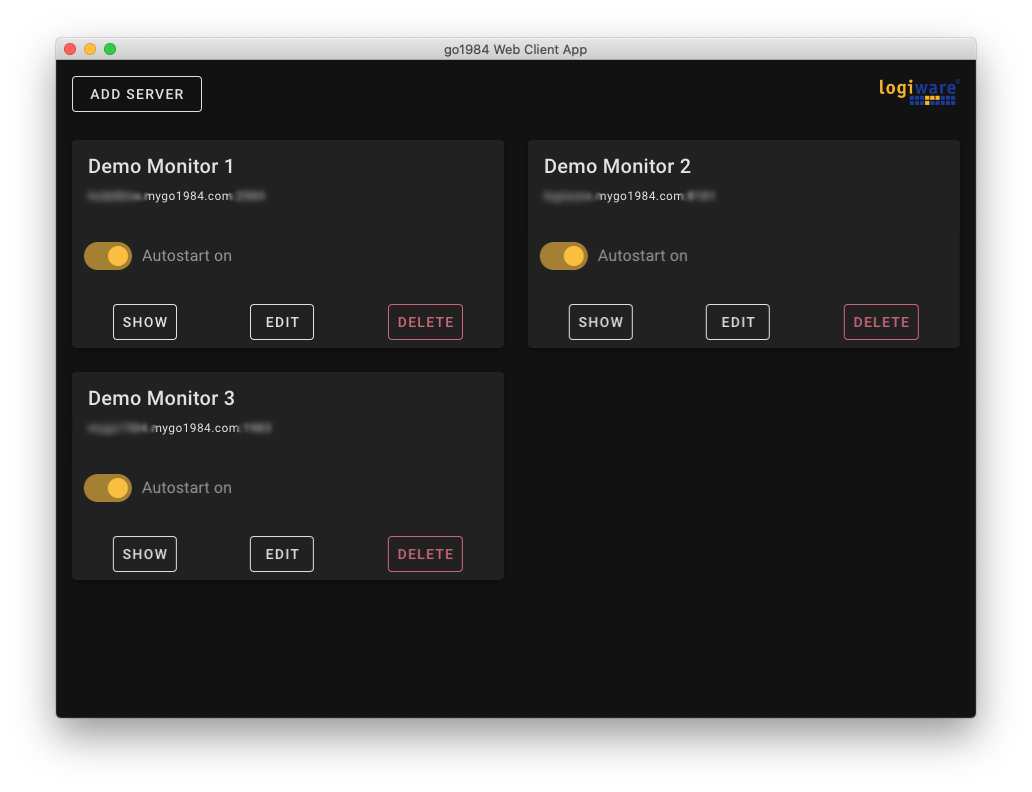
Now click on Show for the respective server. The corresponding server will be displayed in a new window and you can freely position this window on any connected monitor.
monitor. The window positions on the monitors will be saved automatically.
Select the option "Autostart on" to automatically open the respective server window when the program starts.