The logged-in user has the option of making individual settings on the client side. These are stored user-related on the go1984 server so that all settings are retained even if the computer is changed.
For example, to automatically switch to the "classic view", activate "Switch to overview after login" under "Appearance" > "Switch to overview after login".
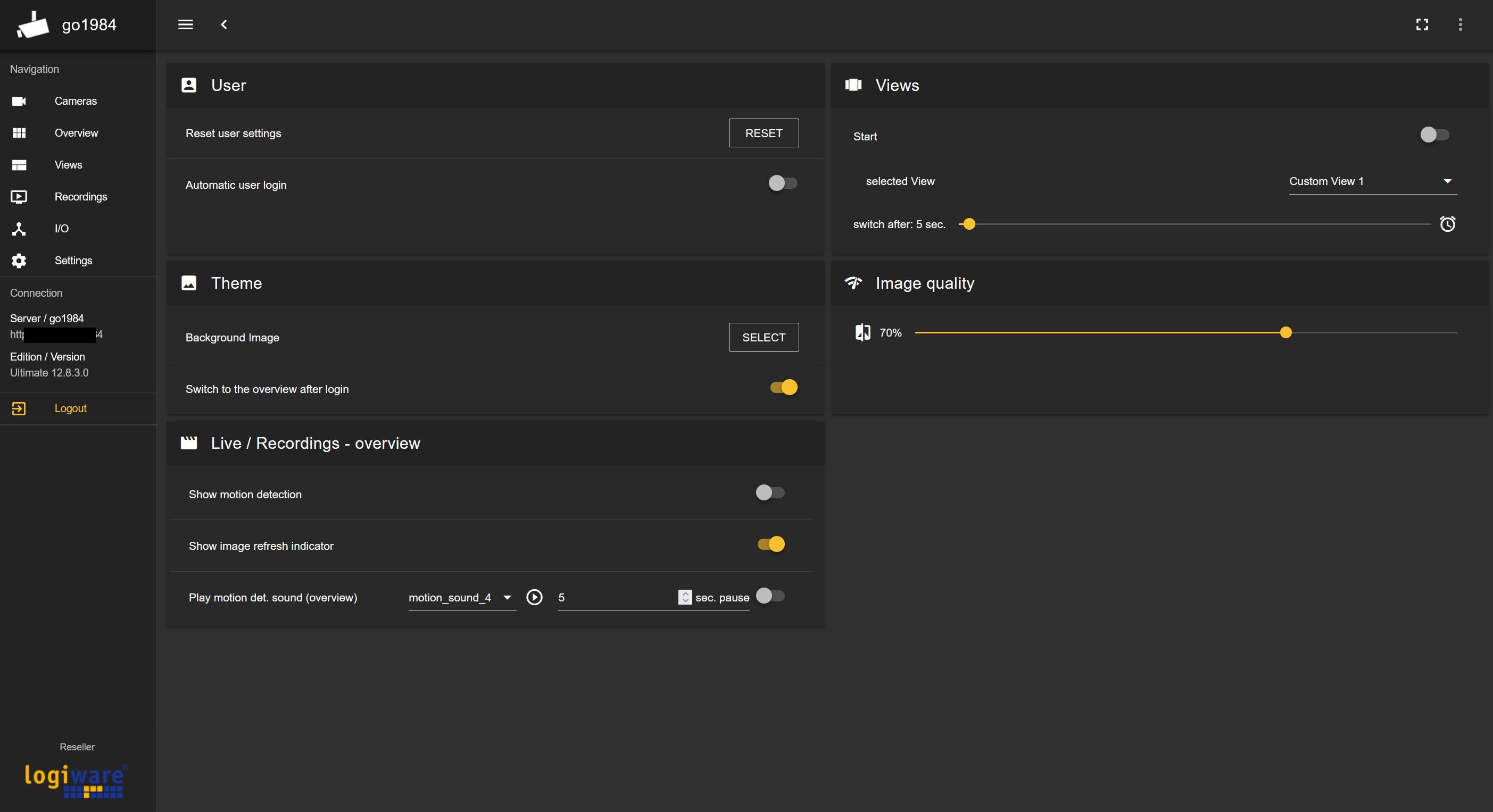
Other settings, such as the selection of cameras or the camera order, can be made as usual via the go1984 user administration and go1984 web server > Camera order.