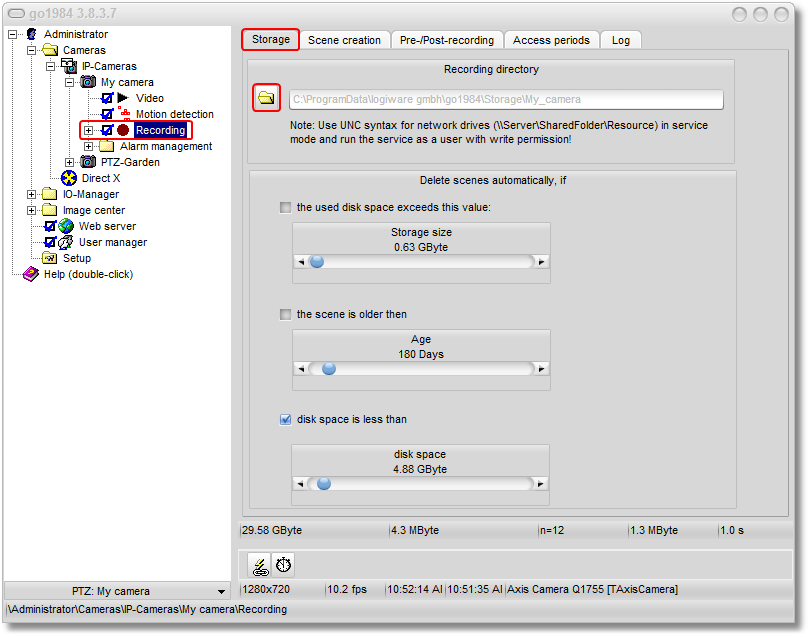go1984 includes efficient ring storage. This enables you to optimize available hard-drive space allocation to the cameras, thereby ensuring that there is always enough memory space available for new recordings.
go1984 is able to delete the oldest recordings automatically after the allotted memory has been used up. You can also select an individual recording directory by clicking on the folder icon in the "Storage" tab under "Recording directory".
 Note:
Note:
In Service mode (Enterprise or Ultimate Edition), you should always use UNC paths for network drives (NAS) in the form \\server\share\file_path, and run the service under a user account with relevant access rights to the NAS.
You cannot specifically assign any write permissions on the NAS to the system account as a running default account for the service.
The following criteria specifically apply for automatically deleting scenes. If more than one criterion is relevant, the first criterion to be met will apply in each case:
the used disk space exceeds this value: |
in this case, you can allocate each camera a disk space quota. When this option is activated, the oldest scenes are automatically deleted when the quota is exceeded. |
the scene is older than: |
when this option is activated the scenes for each camera are automatically deleted when the scene is older than the duration specified in days. |
disk space is less than: |
the oldest scenes are automatically deleted when a quota for the remainder of the disk space is exceeded. This value applies across all the cameras which are recording on the same partition/hard drive and if changed, it is automatically set for all the cameras on this partition/hard drive. |