After installing go1984, there are various ways to launch it.
1. Launch using the Windows quick start bar
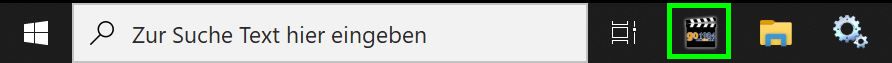
2. Launch using the desktop

3. Launch using the start menu
Select: Start -> All Programs -> go1984 -> go1984
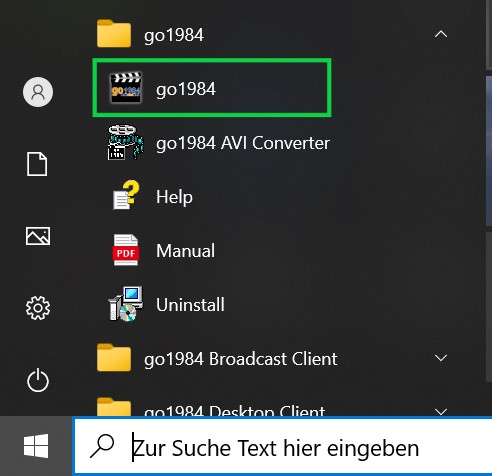
4. Autostart
If you want go1984 to be launched automatically when your computer is switched on, please activate the option shown in the following diagram. If you are going to run go1984 in service mode (see "Installation" section), deactivate this option so that go1984 service will then be launched automatically.
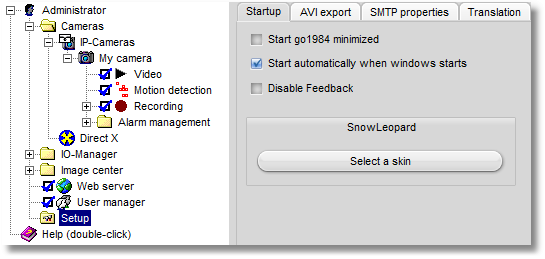
 Note:
Note:
Most Windows programs are shut down completely when you close the program window. go1984 is only hidden and continues to run in the background.
While the program is running, the go1984 symbol is displayed in the task bar near the time. You can use it to shut the program down completely or to bring it back to the foreground. Clicking on the icon with the right mouse key will open the corresponding menu.
![]()