It often makes sense to exclude certain areas of the camera image from motion detection. In order to do so, you can draw any kind of mask over the image. Various tools are available for doing so. The mask is displayed on the screen transparently for control purposes. Grayed out areas will be excluded from now on.
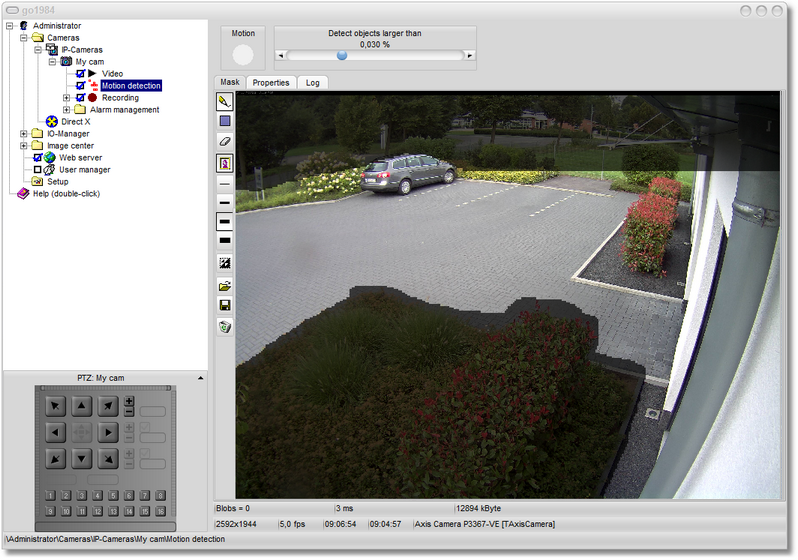
Tools for drawing masks:
|
Pen for freehand drawing of masks |
|
Rectangle tool for drawing masks |
|
Eraser for deleting masks |
|
Show or hide camera image |
|
Line width 1 |
|
Line width 2 |
|
Line width 3 |
|
Line width 4 |
|
Invert mask |
|
Load mask |
|
Save mask |
|
Delete mask |











