Recordings are saved in a proprietary format. However, the scenes recorded may be exported in AVI format or individual images in JPEG format.
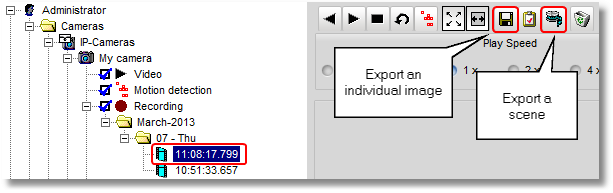
If you want to export all the scenes for a particular day in AVI format, right-click the day you want and select the option "Export to AVI...". You can export all the scenes for a particular month in a similar way. Right-click the month you want and then the option "Export to AVI...".
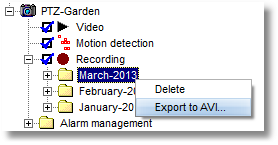
Choose the folder that you want the AVI files to be saved in.
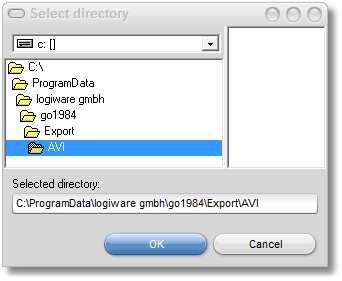
Right-click the name of the camera to export all the scenes from a particular camera. If you even want to export all the scenes from all the cameras, just right-click the "IP-Cameras" option.
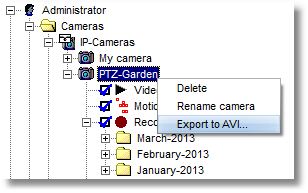
You can now see in go1984 the progress of the AVI export process, both as a whole and on an individual scene basis, from the relevant bars.
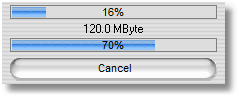
You can now play these scene files with any of the standard media players.